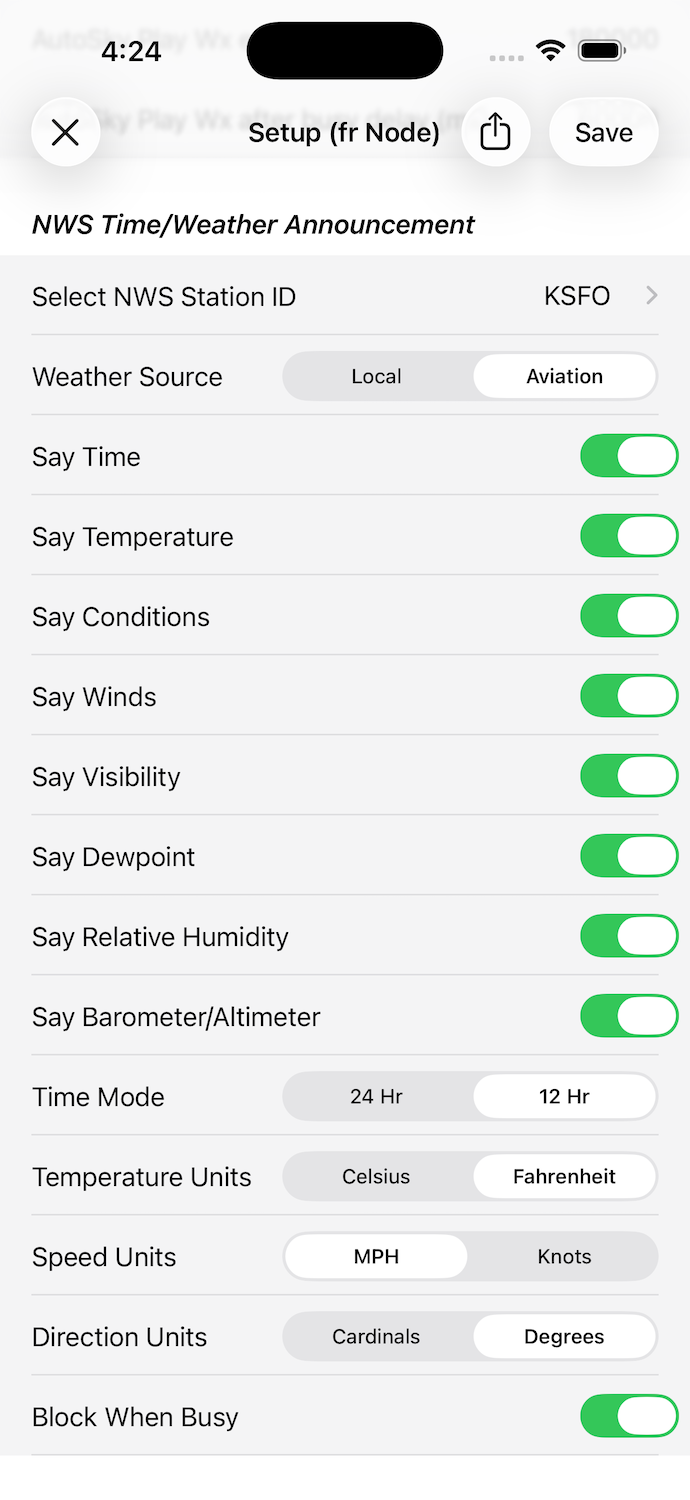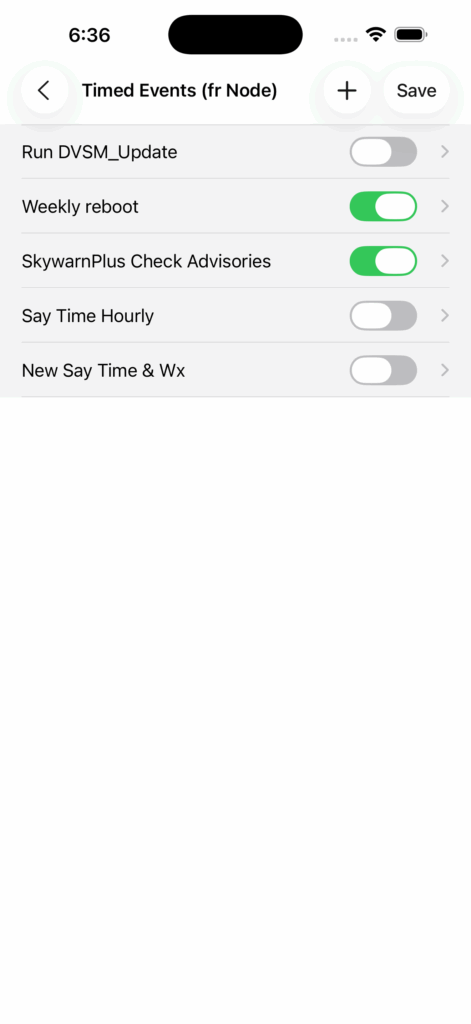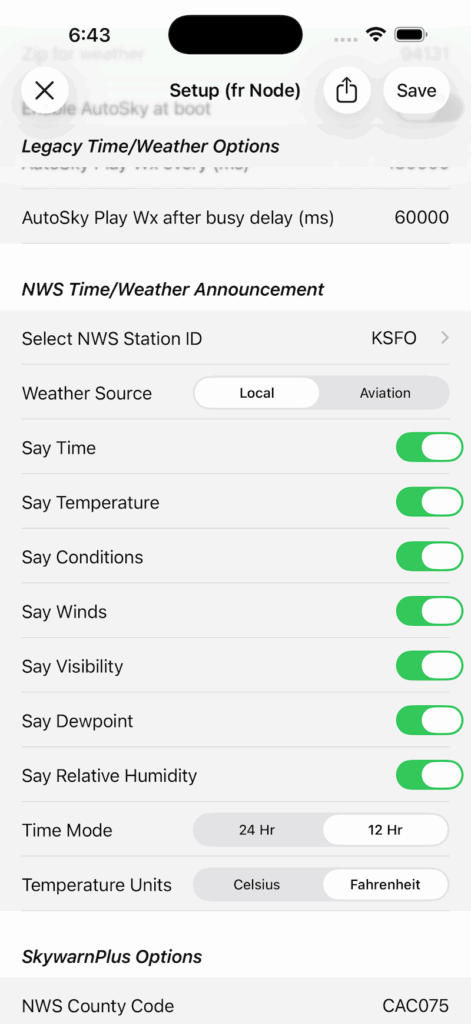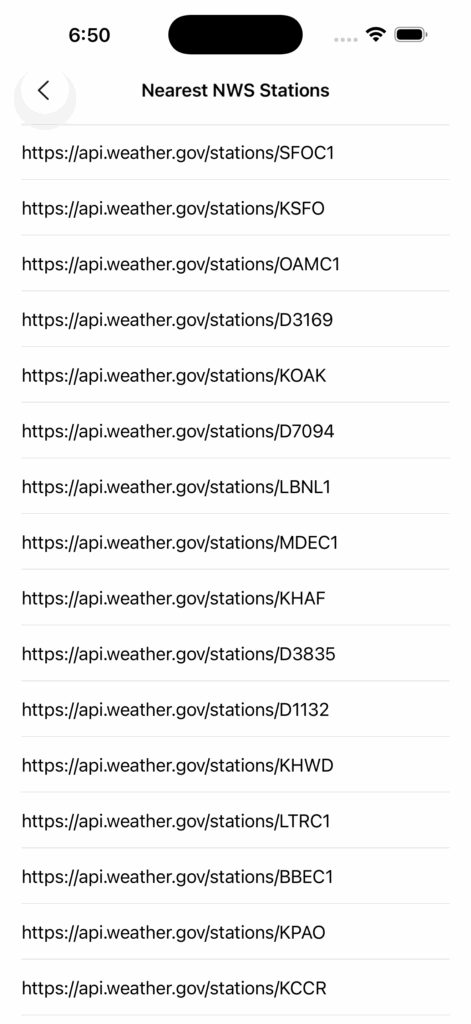It’s time to catch up with the development and updates at AllStarLink Version 3. You will be offered the update next time you open the ClearNode Smartphone App and tap into your ASL3 Node.
This upgrade brings ASL3 deployed on ClearNodes to Asterisk Version 22.5.2 and ASL Verstion 3.6.3.
This update takes a LONG time – budget at least 15 minutes of downtime for your node – DO NOT INTERRUPT POWER DURING THE UPGRADE.
73 … Gerry.